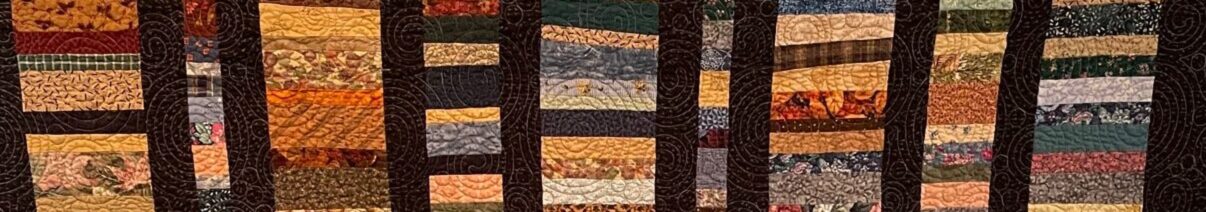Our catalogue of quilt books is stored on the VQG LibraryThings website. You can explore it easily:
#1: Make sure you are looking at the “vancouverquiltersguild” collection in “Member style”. The other Styles, A to E, give you different views of the information on each book, but the default “Member” style shows the call number and “collection” (or category, eg. “Traditional”).
#2: To see all books as a list, check that it is set to show “All collections” and is in “List” mode.
Note: These boxes allow you to view, respectively, all books in a particular category, or just the book covers.
#3: You can sort the list by clicking on any column heading – click again to reverse the order of the sort.
Note: To see the most recently added books, click on the Call Number column until it shows the highest number first.
#4: To search by keyword, use the “Search this library” box, not the one above it. To revert back to showing all books, click on the “[x]” in the Search results box on the left side of the screen.
#5: To view the details on a particular book, click on it’s title.